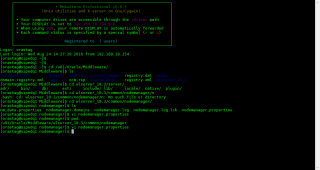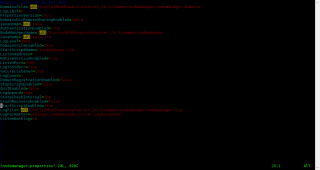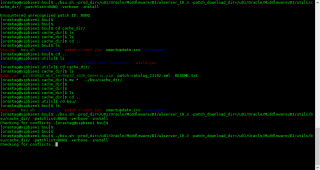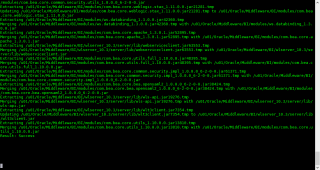OTN : Oracle Technology network or let me say OTN gather all of us no matter where you live in this world ? only one thing gather us our love to OTN.
OTN done so much things to all of us, one of things i love and most of the people in the community know that is Fusion middleware and i will write about Oracle Weblogic 12cR2 the documentation available here
Oracle Weblogic 12cR2 comes with different features such as the following:-
- Multitenancy Support
- Continuous Availability
- Java EE 7 Support
- JDK 8 Certification
- Docker Certification
- Runtime Improvements
- Manageability Improvements
- Documentation Update History for Release 12.2.1
- Standards Support, Supported Configurations, and WebLogic Server Compatibility
- Deprecated Functionality (WebLogic Server 12.2.1)
- Removed Functionality and Components
If will talk about them all it will be documentation not blog post therefore i will choose 2 or 3 topics.
- Docker Certification
Oracle WebLogic Server 12.2.1 is certified to run inside a Docker container. Docker is a Linux-based container technology that enables you to quickly create lightweight clustered and non-clustered WebLogic Server domain configurations on a single host OS or virtual machines, for either development or production environments.
you can have access to github here and how to Run Weblogic on Docker check here
- Multitenancy Support
Multitenancy in WebLogic Server provides a sharable infrastructure for use by multiple organizations. These organizations are a conceptual grouping of your own choosing, which you can think of as tenants. By allowing one domain to support multiple tenants, Weblogic Server Multitenant improves density and achieves a more efficient use of resources while eliminating the hurdles typically present when trying to share multiple applications: runtime cross-application impact, security differences, data co-mingling, and administrative challenges.
WebLogic Server MT enables an end to end multitenant infrastructure, including multitenancy from the load balancer to the middle tier and cache tier, and to the database tier. WebLogic Server MT extends the Oracle WebLogic Server Enterprise Edition and Oracle WebLogic Suite products
Alot of different features.
Thanks
Osama