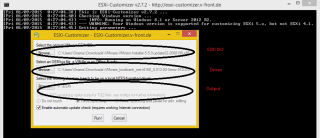Happy new year and healthy 2015.
During the Holiday I was working on my mini Lab and Upgrading the Server i want to use ESXI 5.5 this time,usually the built-in Ethernet card Intel or Realtek ( Mine ) while the installation i faced an issue that ESXI 5.5 doesn’t identify my Ethernet card and the installation failed.
To solve this issue the normal ESXI iso will not work, because of this you have to create something called ESXI custom ISO using Software called ESXI customizer.
Download it from here.
You make this software work you need to install the original ESXI ISO.
Download it from here.
and The most important thing which is the driver that you need it for Ethernet Card, the driver usually depend on the PC just like to told you before I am using Realtek and you can download :-
- net-r8168+r8111e From here.
- net-r8169 From here.
Now you have all the software, Original ESXI , Driver and the customizer.
Open the ESXI customizer new GUI screen will be open with three box like the below.
Now RUN Button and Check the output Directory Burn the ISO and This is should solve the issue.
Cheers
Osama Mustafa
Published by Osama Mustafa
Osama considered as one of the leaders in Cloud technology, DevOps and database in the Middle-East. I have more than ten years of experience within the industry. moreover, certfied 4x AWS , 4x Azure and 6x OCI, have also obtained database certifications for multiple providers.
In addition to having experience with Oracle database and Oracle products, such as middle-ware, OID, OAM and OIM, I have gained substantial knowledge with different databases.
Currently, I am architecting and implementing Cloud and DevOps. On top of that, I'm providing solutions for companies that allow them to implement the solutions and to follow the best practices.
View all posts by Osama Mustafa