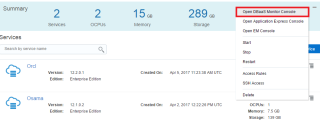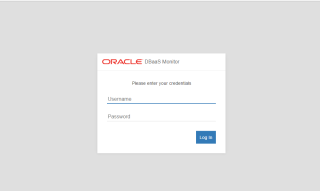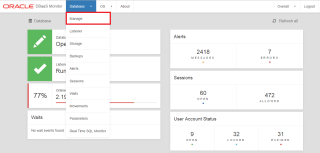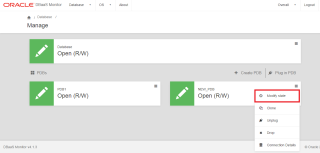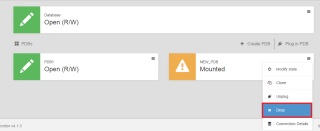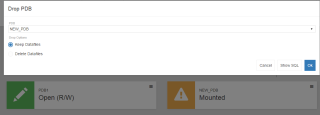In my previous post i discussed how to clone Pluggable database on the cloud using Dbaas monitor, but what else i can do on the cloud
Closing a Pluggable Database
- Click on modify State, once you press on it new screen will be open contain which PDB you want to close ( if you have more than once ) and the state ( Open or Close ) with two option immediate and normal.
- Press on Show SQL to check the command
Drop Pluggable Database
- Same screen you can drop the database by press on the panel then drop like the following, new screen will be opened you can choose keep the datafiles or delete them it’s refer to you
Create Pluggable Database
- The same screen there is option called create PDB press on it.
- New Screen will be opened contains different parameters such as the name of the PDB, Password and file name conversion once you enter everything press ok
Cheers
Osama Mustafa
Published by Osama Mustafa
Osama considered as one of the leaders in Cloud technology, DevOps and database in the Middle-East. I have more than ten years of experience within the industry. moreover, certfied 4x AWS , 4x Azure and 6x OCI, have also obtained database certifications for multiple providers.
In addition to having experience with Oracle database and Oracle products, such as middle-ware, OID, OAM and OIM, I have gained substantial knowledge with different databases.
Currently, I am architecting and implementing Cloud and DevOps. On top of that, I'm providing solutions for companies that allow them to implement the solutions and to follow the best practices.
View all posts by Osama Mustafa