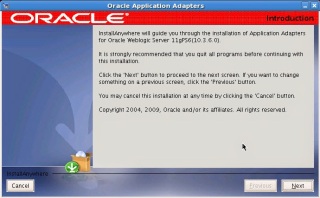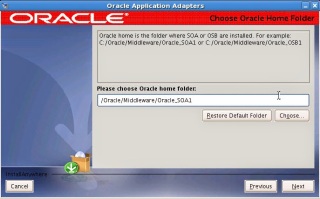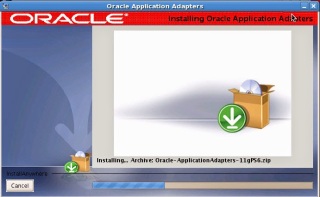The Application Adapter installer for 11g Release 1 (11.1.1.3.0) is applicable for the Oracle Service-Oriented Architecture (SOA) Suite and Oracle Service Bus (OSB). The Application Adapters that are installed can be used with Business Process Execution Language (BPEL), Mediator, Business Process Management (BPM), and OSB components. Using this installer, Application Adapters can be installed in a standalone SOA environment, standalone OSB environment, or mixed (SOA and OSB) environment.
You can check from here
The installation is not that hard , it’s all about configuration. i will post about later.
You Can Download it from here.
Operating system : Oracle Linux.
Installation Steps :-