SQL> select name from v$pdbs ;
NAME
——————————
PDB$SEED
TEST_1
TEST_2
TEST_3
Shutdown database , to configure database archivelog
SQL> shutdown immediate ;
Database closed.
Database dismounted.
ORACLE instance shut down.
SQL> startup mount ;
ORACLE instance started.
Total System Global Area 1252663296 bytes
Fixed Size 2287864 bytes
Variable Size 838862600 bytes
Database Buffers 402653184 bytes
Redo Buffers 8859648 bytes
Database mounted.
SQL> alter database archivelog ;
Database altered.
SQL> alter database open
Database altered.
SQL> alter pluggable database all open;
Pluggable database altered.
SQL> alter system set db_recovery_file_dest_size = 2G scope=both;
System altered.
SQL> alter pluggable database all open;
Pluggable database altered.
Export ORACLE_SID for container database and enter rman to backup like below
[oracle@test12c backup]$ export ORACLE_SID=db12c
[oracle@test12c backup]$ rman target ‘”/ as sysbackup”‘
Recovery Manager: Release 12.1.0.1.0 – Production on Sat Jul 13 17:13:42 2013
Copyright (c) 1982, 2013, Oracle and/or its affiliates. All rights reserved.
connected to target database: DB12C (DBID=1274669151)
Auto Backup controlfile :
RMAN> configure controlfile autobackup on;
using target database control file instead of recovery catalog
new RMAN configuration parameters:
CONFIGURE CONTROLFILE AUTOBACKUP ON;
new RMAN configuration parameters are successfully stored
Backup Script that we need :
Run {
ALLOCATE CHANNEL disk1 DEVICE TYPE DISK FORMAT ‘/u01/backup/db12c/%U’;
backup database plus archivelog;
}
Where
Format ‘/u01..’: Location for backup
now move to our pluggable database
SQL>alter session set container=test_1 ;
SQL>create tablespace test_1 datafile ‘/u01/app/oracle/oradata/db12c/test_1/test_1.dbf’ size 10m;
SQL>create user test identified by test temporary tablespace temp default tablespace test_1;
SQL>grant create session, create table, unlimited tablespace to test ;
SQL>create table data (id varchar2(100)) tablespace test_1;
Enter Data using The Below code in above table :
begin
for i in 1.. 10000 loop
insert into data values (‘osama’);
end loop;
commit;
end;
After you insert data close pluggable database to start restore.
alter pluggable database test_1 CLOSE ;
Restore script :
run {
set until SCN = 1832026 ;
restore pluggable database test_1;
recover pluggable database Test_1 auxiliary destination=’/u01/backup/db12c’;
alter pluggable database TEST_1 open resetlogs;
}
Note : To get SCN for database before insert use the query below :
SQL > select timestamp_to_scn(sysdate) from v$database;
After Restore :
sqlplus sys/sys@test12c:1521/test_1 ;
SQL> select count(*) from data ;
select count(*) from data
*
ERROR at line 1:
ORA-00942: table or view does not exist
Thank you
Osama Mustafa
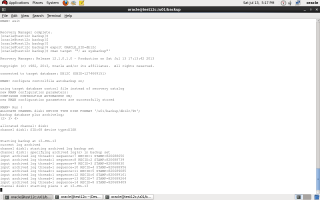
When I have lost the sql database then I was in big trouble then I have download the sql database recovery tool by which it is possible to recover sql database.
LikeLike