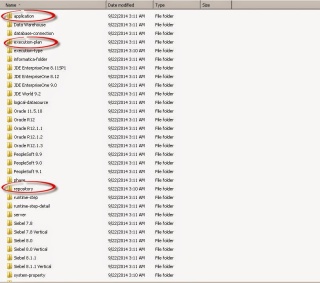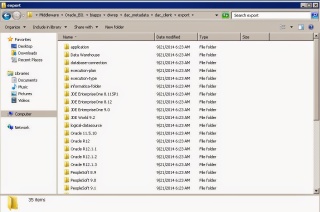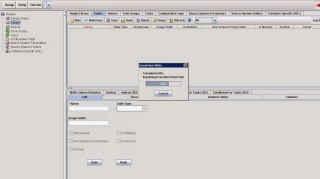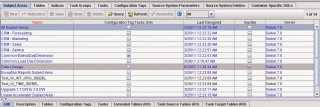This Error Appear On DAC Server when trying to Import Data from the following :
Tools –> DAC Repository Management –> import
This error appears :-
the version of the data that you are trying to import is not compatible with current dac version
After trying to many Solution with no luck , i discover new Solution for this error and it’s simple :-
export from tools ( Empty files ) will generate 3 folder in DAC Folder Leave this folder without any copy or replace.
Now in my case i installed BIAPPS Copy the folder without Replace the old one.
after start copying the windows will ask dont replace these three folders DON’T REPLACE IT.
Start Import successfully.
Now The Import is done,
Thank you
Osama Mustafa
Published by Osama Mustafa
Osama considered as one of the leaders in Cloud technology, DevOps and database in the Middle-East. I have more than ten years of experience within the industry. moreover, certfied 4x AWS , 4x Azure and 6x OCI, have also obtained database certifications for multiple providers.
In addition to having experience with Oracle database and Oracle products, such as middle-ware, OID, OAM and OIM, I have gained substantial knowledge with different databases.
Currently, I am architecting and implementing Cloud and DevOps. On top of that, I'm providing solutions for companies that allow them to implement the solutions and to follow the best practices.
View all posts by Osama Mustafa