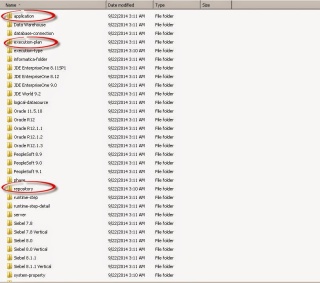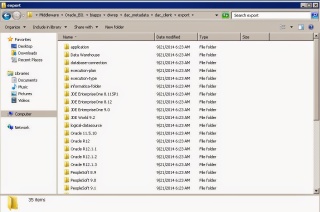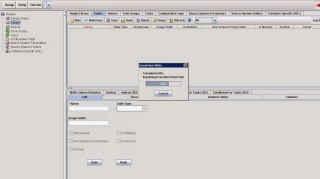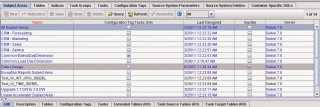This Error Appear On DAC Server when trying to Import Data from the following :
Tools –> DAC Repository Management –> import
This error appears :-
the version of the data that you are trying to import is not compatible with current dac version
After trying to many Solution with no luck , i discover new Solution for this error and it’s simple :-
export from tools ( Empty files ) will generate 3 folder in DAC Folder Leave this folder without any copy or replace.
Now in my case i installed BIAPPS Copy the folder without Replace the old one.
after start copying the windows will ask dont replace these three folders DON’T REPLACE IT.
Start Import successfully.
Now The Import is done,
Thank you
Osama Mustafa