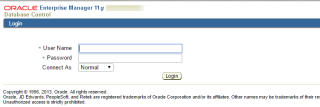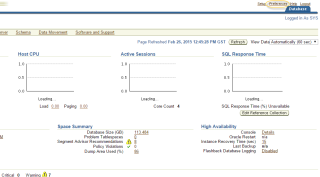Sometimes you will be not be able to check the database out of the office, sick ….
Regarding to oracle documentation :-
The notification system allows you to notify Enterprise Manager administrators of alerts, policy violations, and the status changes of job executions. In addition to notifying administrators, the notification system can perform actions such as executing operating system commands (including scripts) and PL/SQL procedures when an alert is triggered.
Before Enterprise Manager can send e-mail notifications, you must first specify the Outgoing Mail (SMTP) servers to be used by the notification system. Once set, you can then define e-mail notifications for yourself or, if you have Super Administrator privileges, you can also define notifications for other Enterprise Manager administrators.
For More about E-Mail Notification Read here.
If everything is ready please follow the screen shot :-
Welcome Screen/Login Page
The Main Page, Click On preference on Upper Right :-
Add the E-mail below :-
If you need to schedule any Rule Just add it like the below :-
Cheers
Osama Mustafa
Published by Osama Mustafa
Osama considered as one of the leaders in Cloud technology, DevOps and database in the Middle-East. I have more than ten years of experience within the industry. moreover, certfied 4x AWS , 4x Azure and 6x OCI, have also obtained database certifications for multiple providers.
In addition to having experience with Oracle database and Oracle products, such as middle-ware, OID, OAM and OIM, I have gained substantial knowledge with different databases.
Currently, I am architecting and implementing Cloud and DevOps. On top of that, I'm providing solutions for companies that allow them to implement the solutions and to follow the best practices.
View all posts by Osama Mustafa