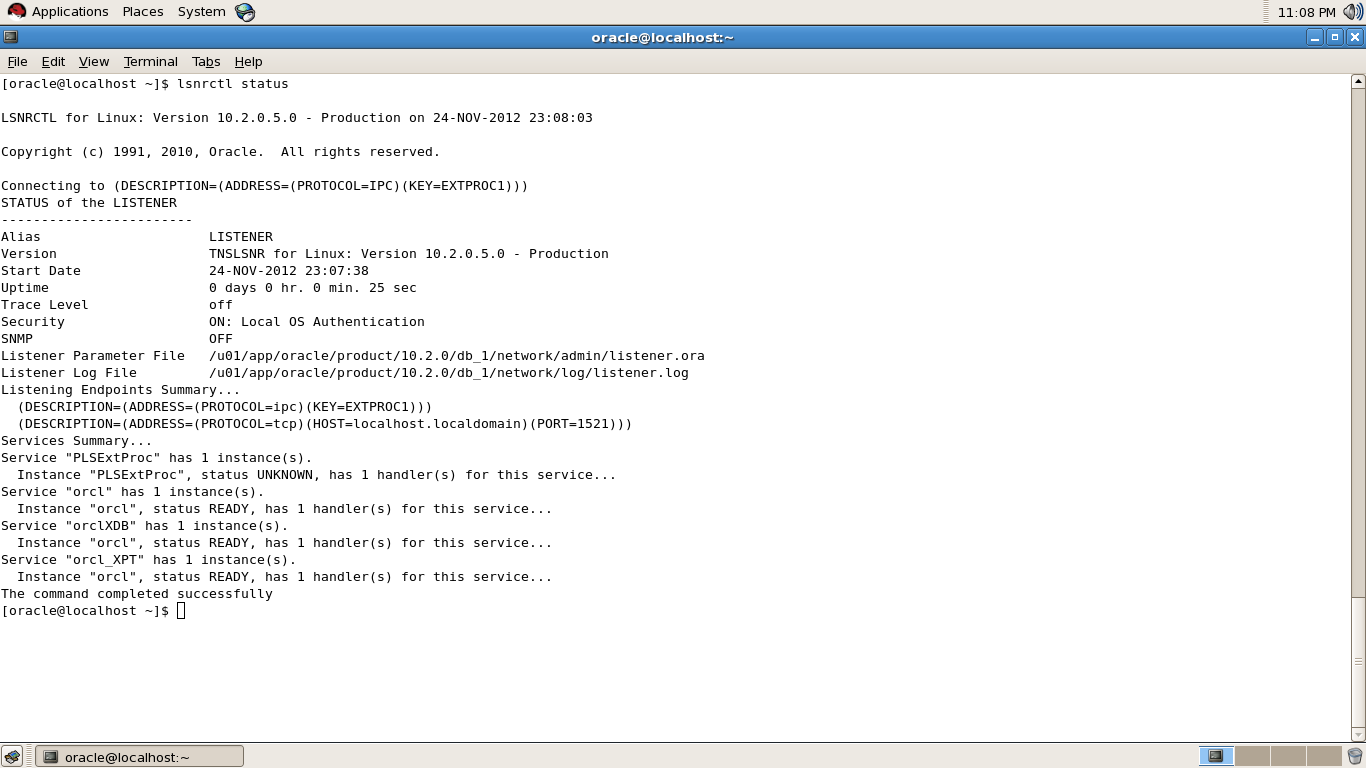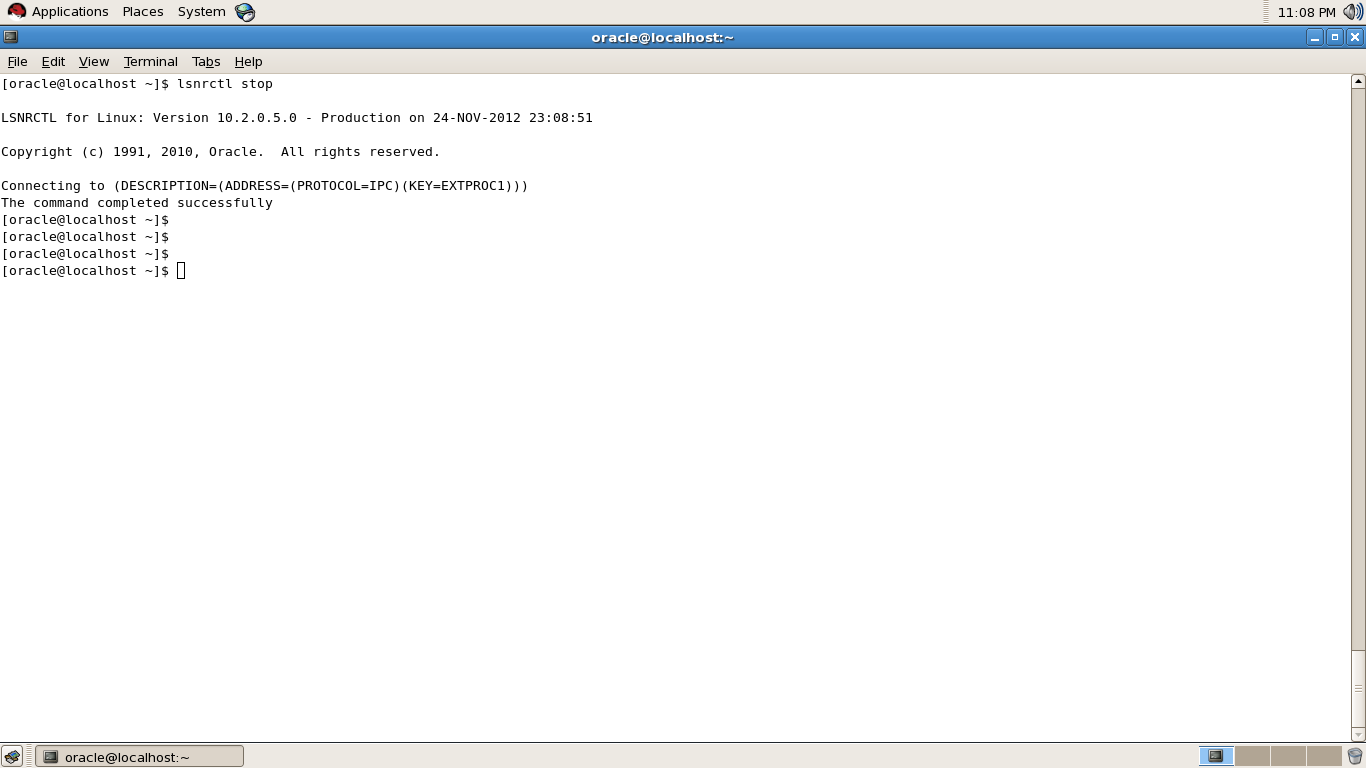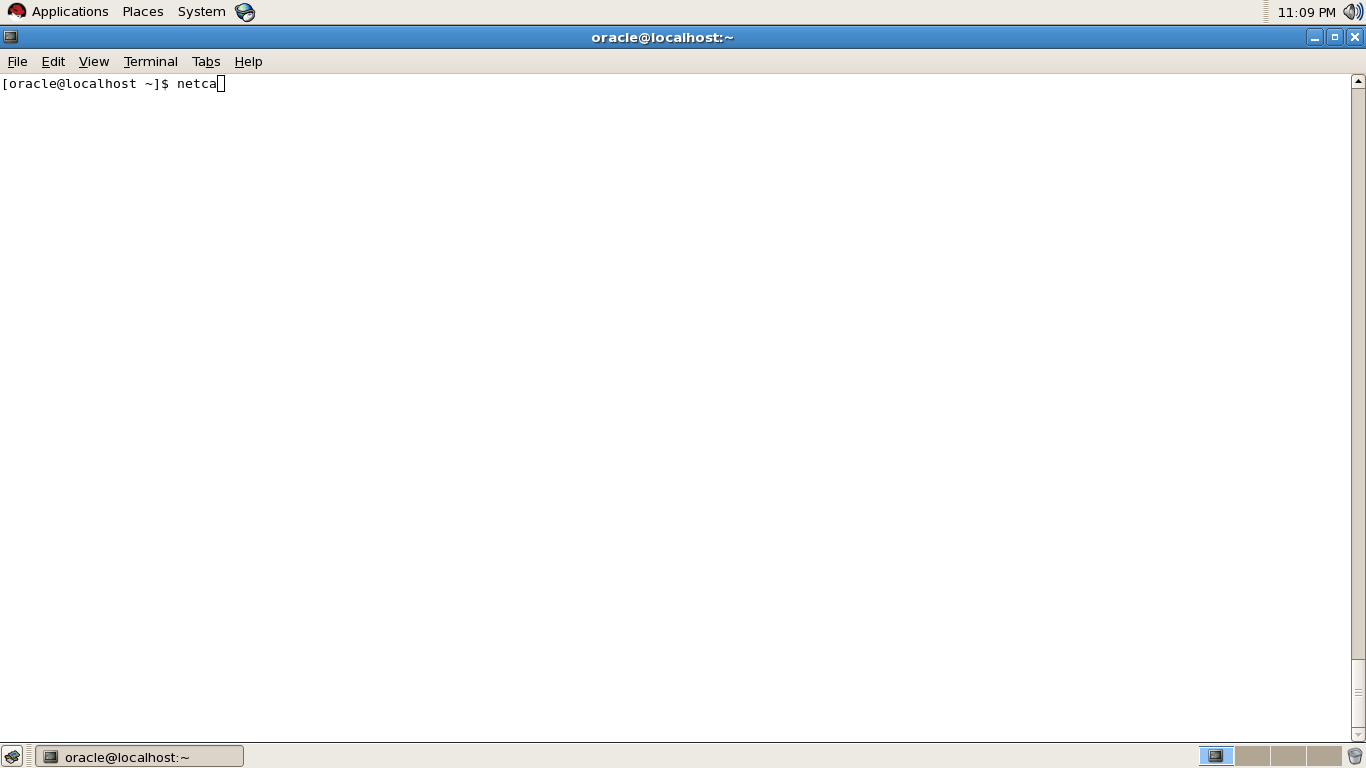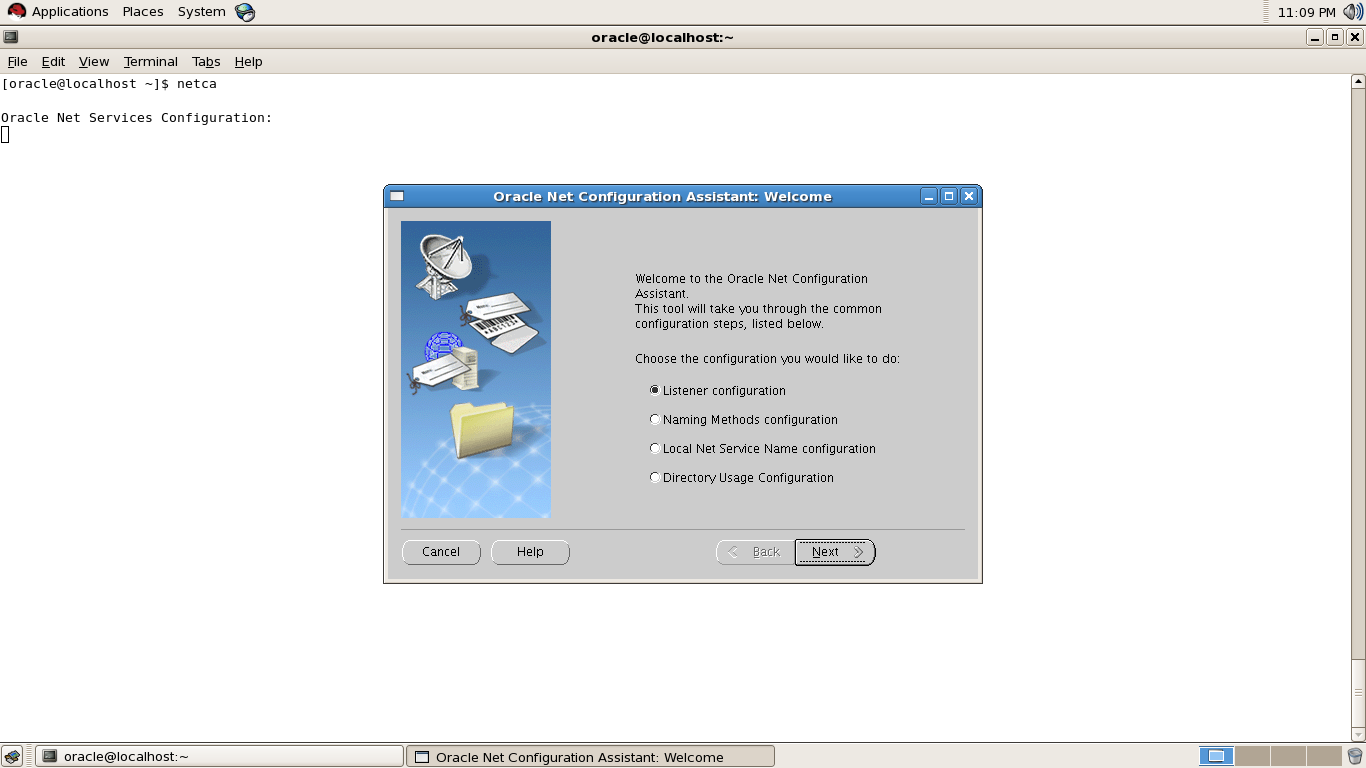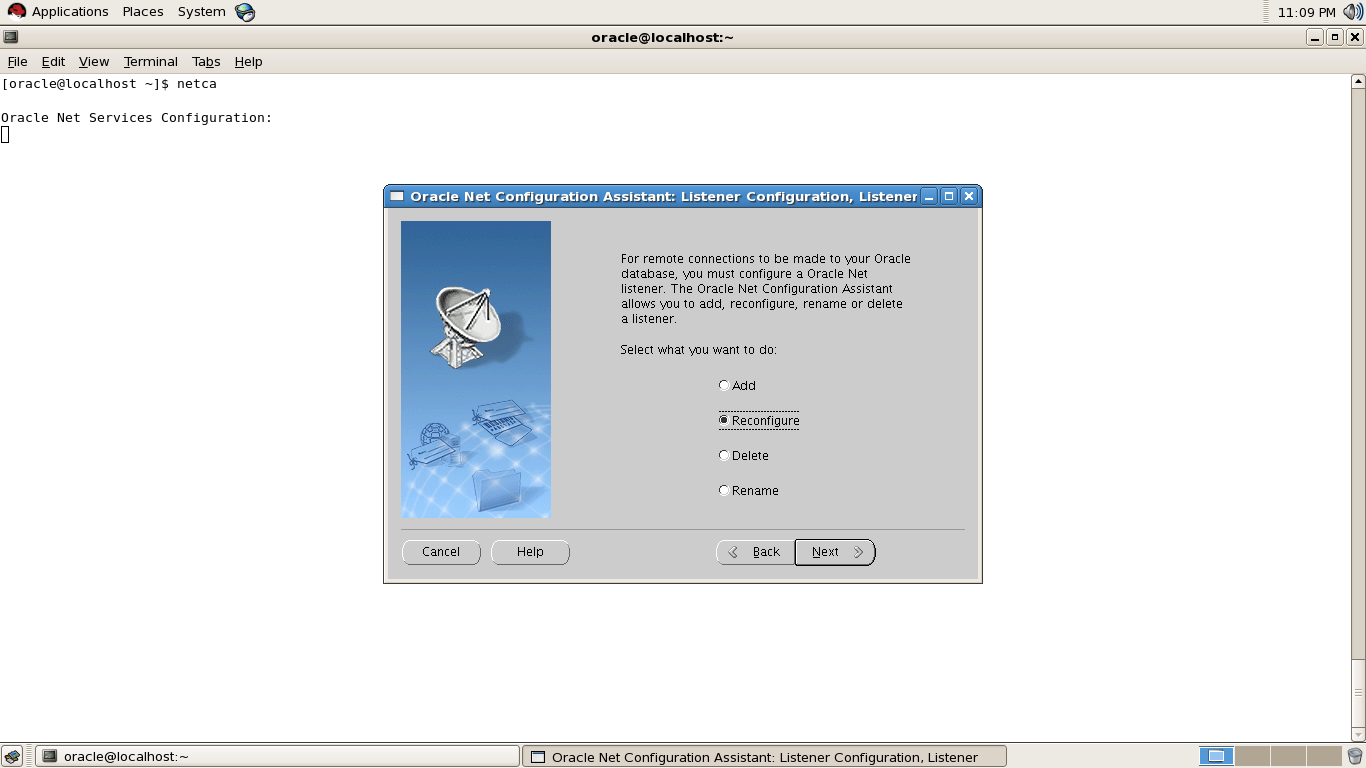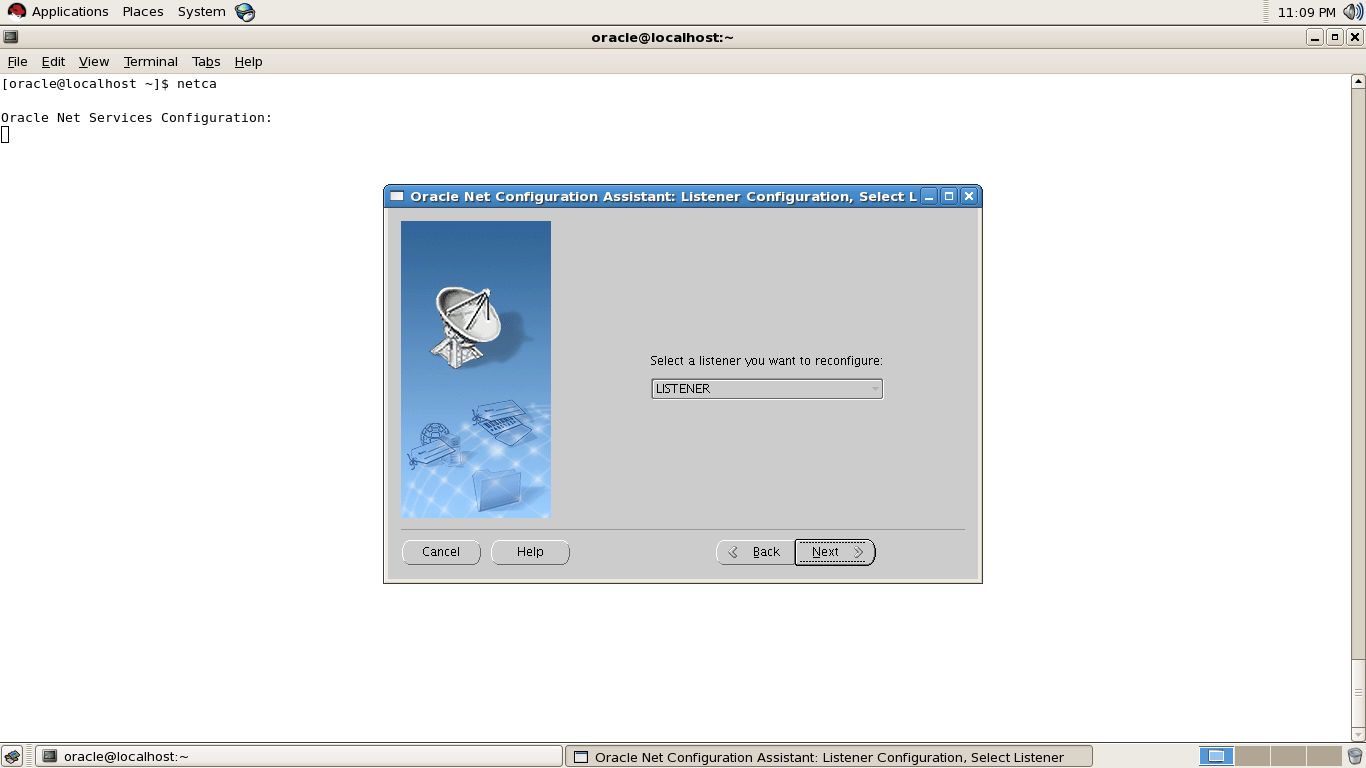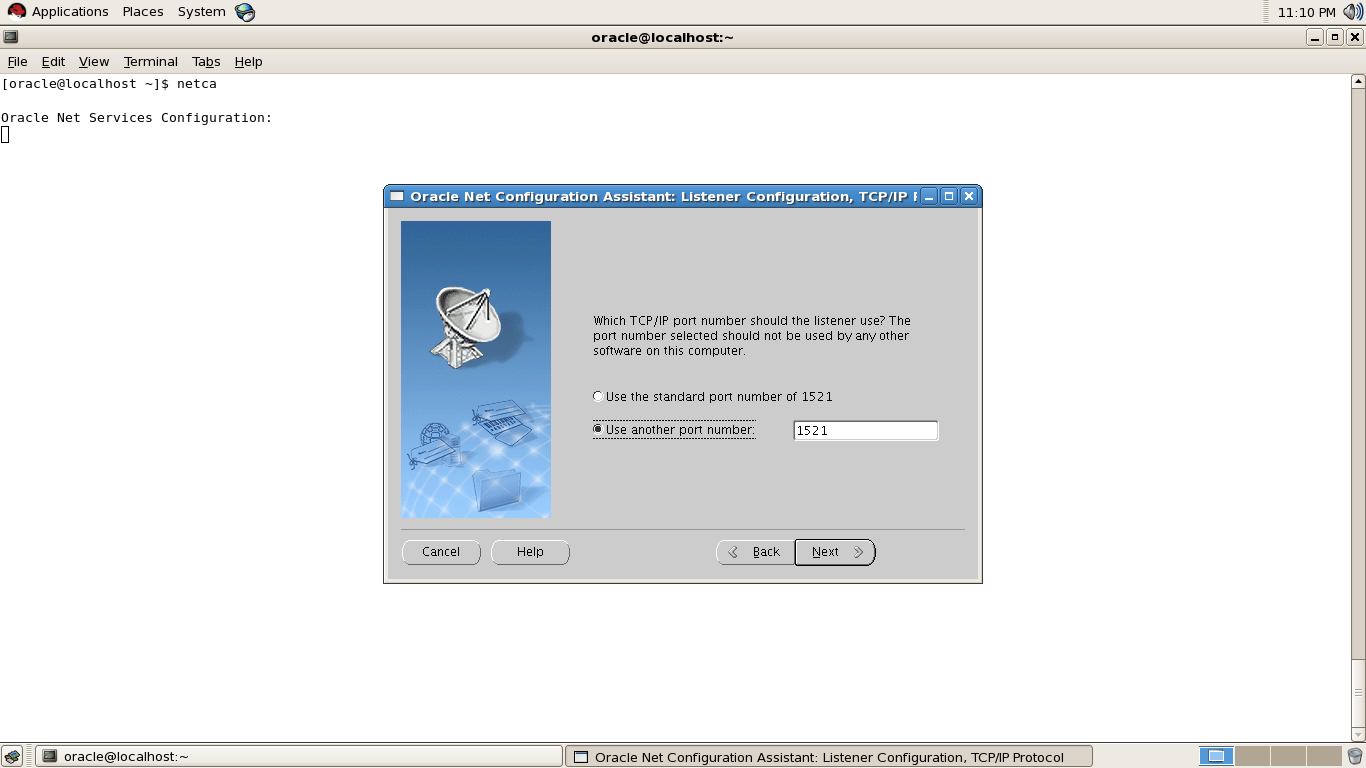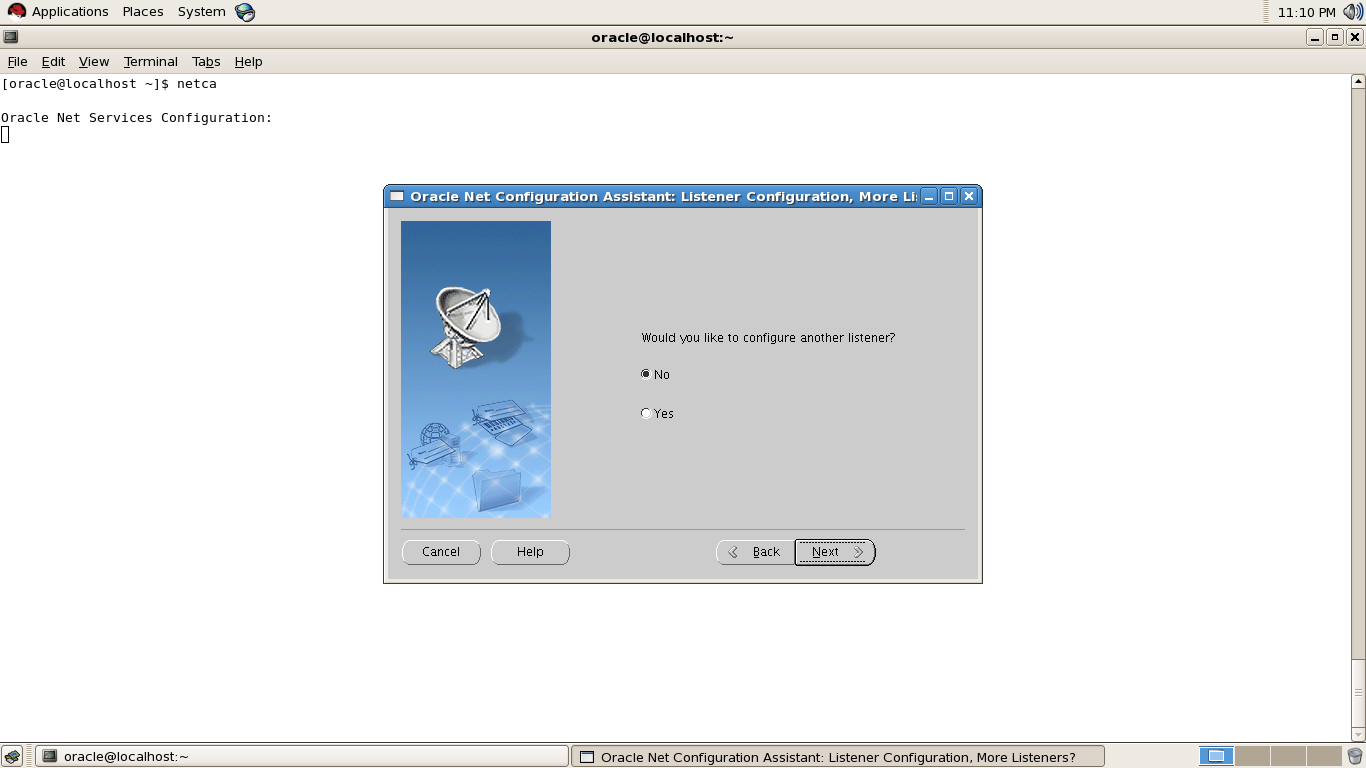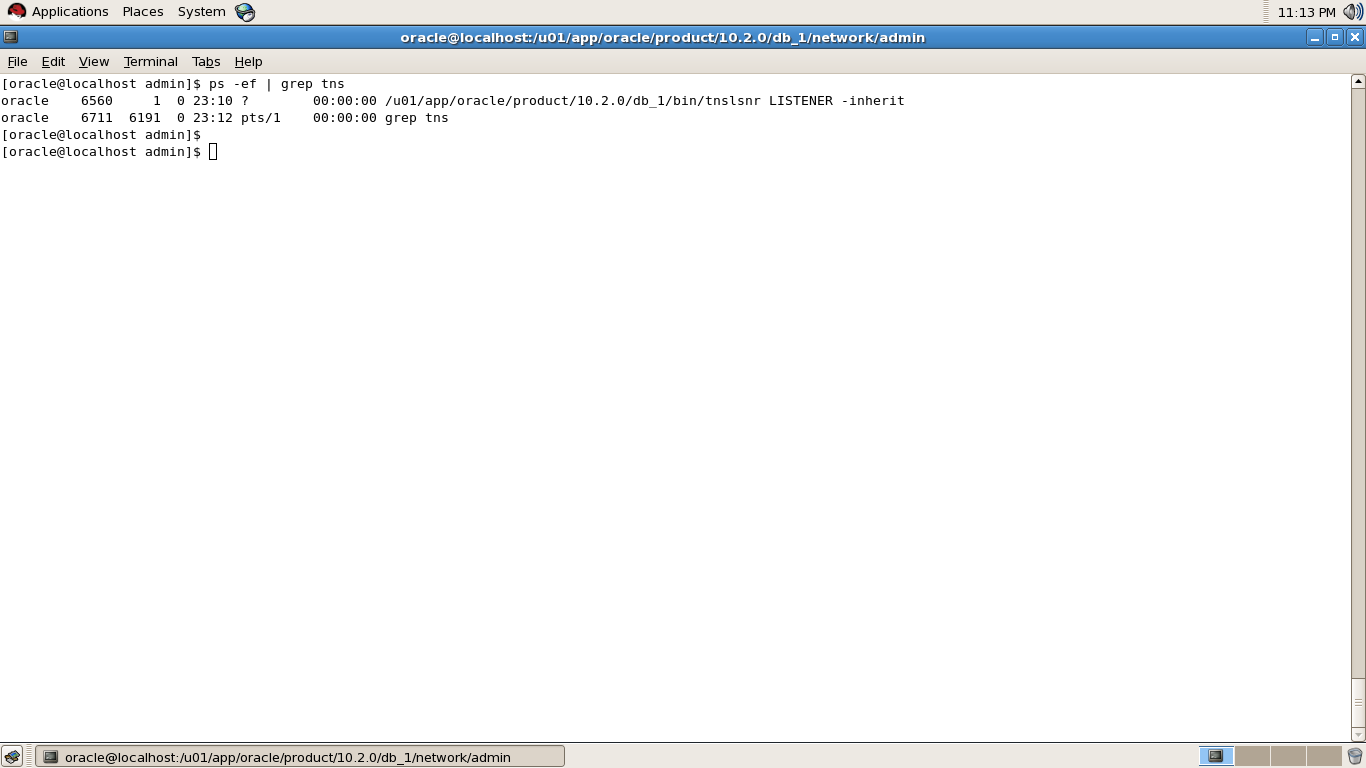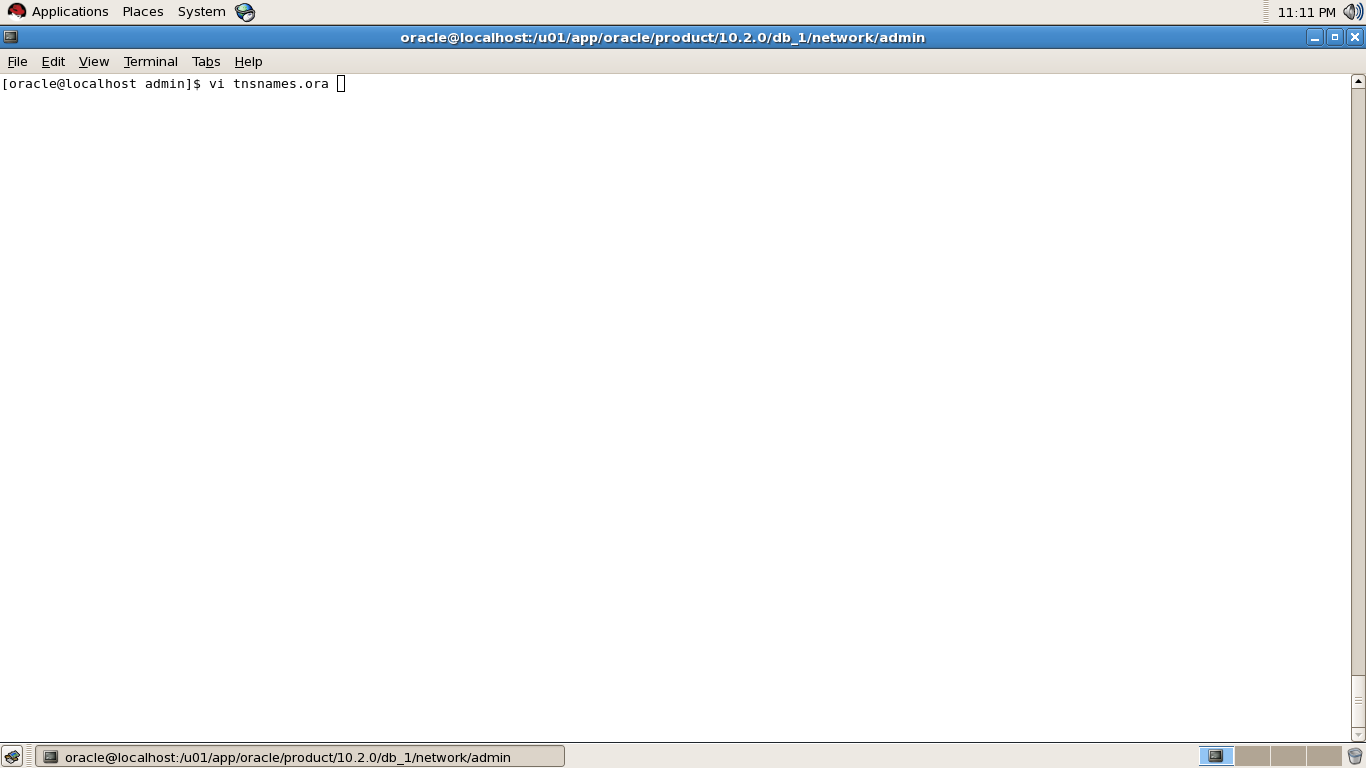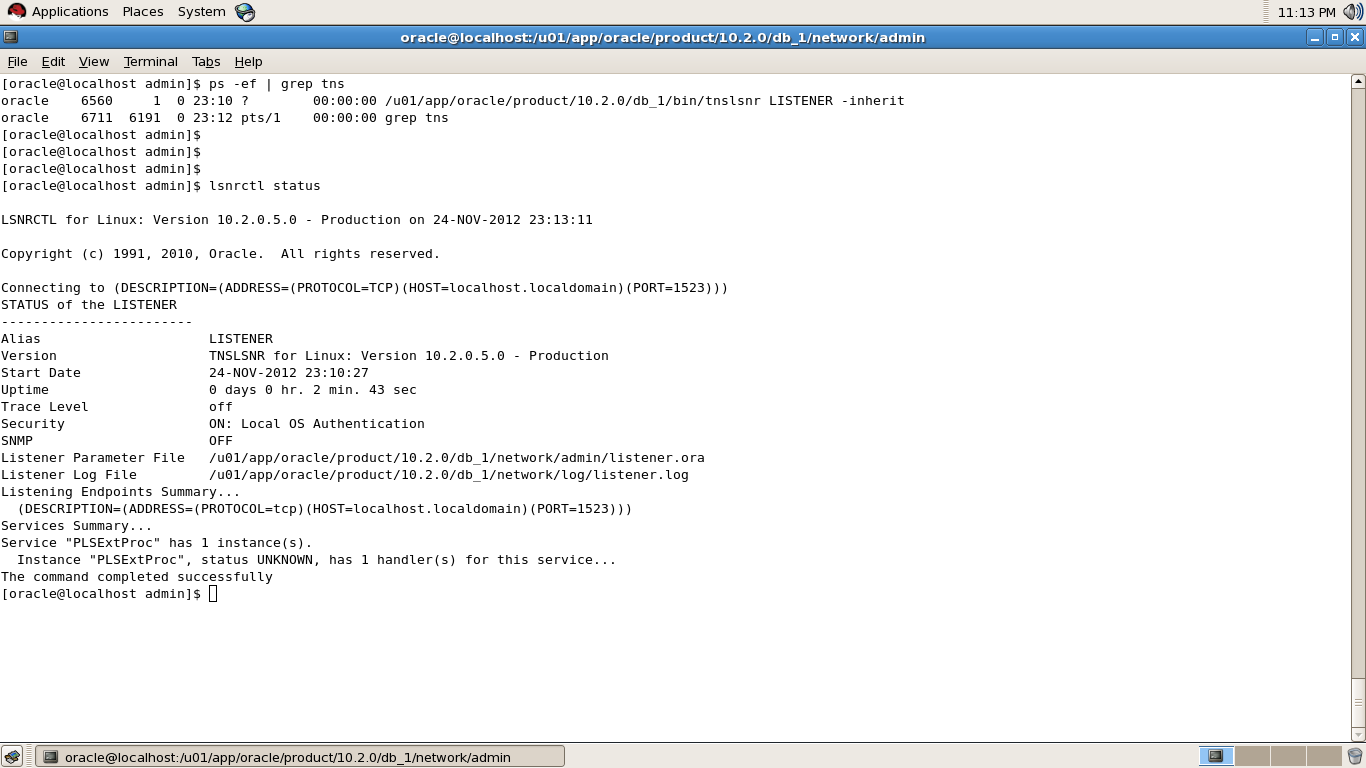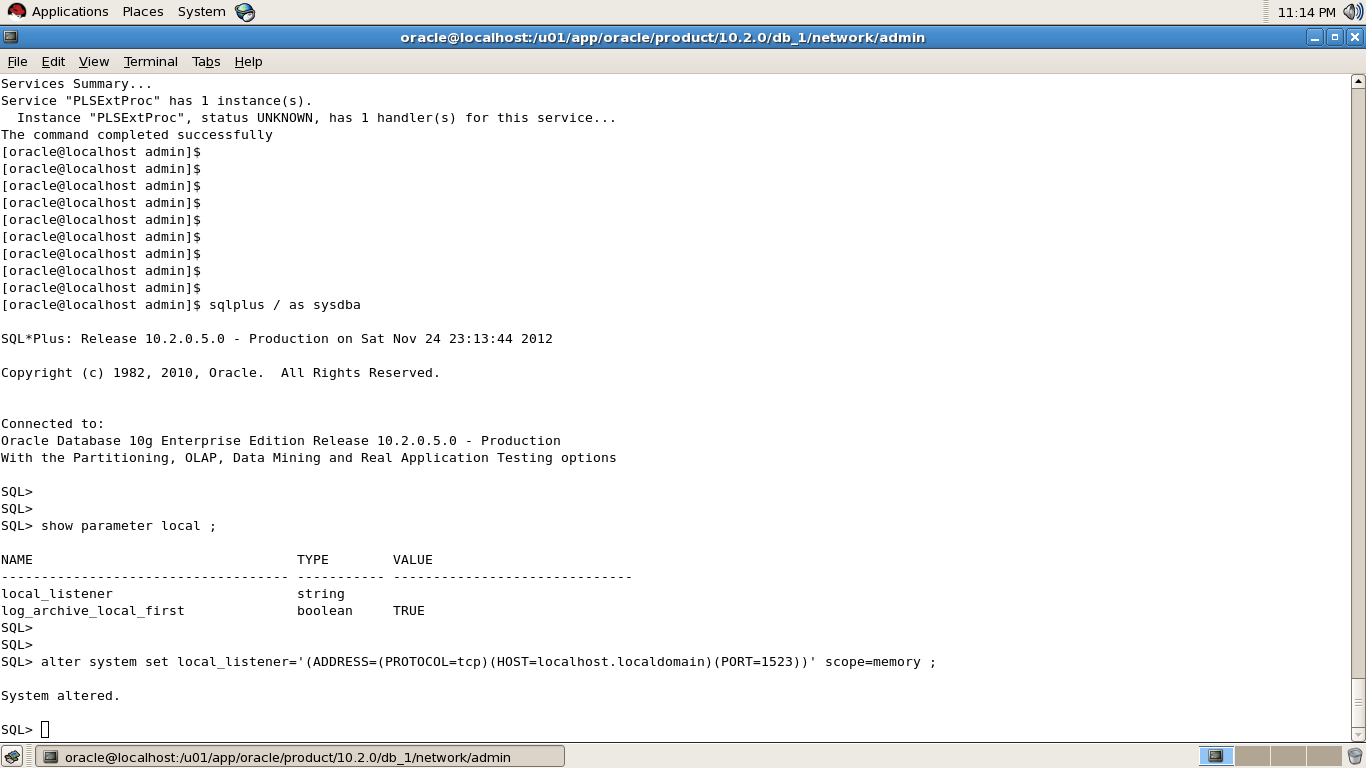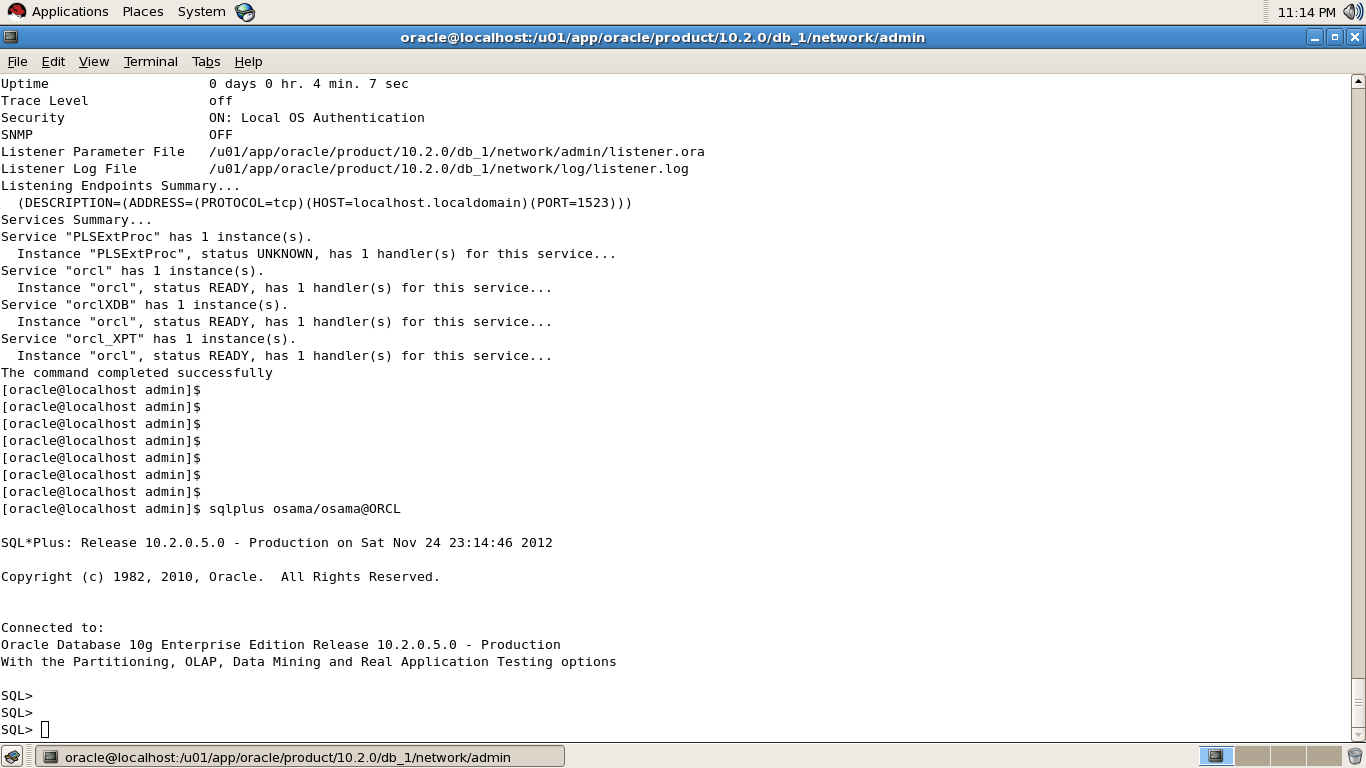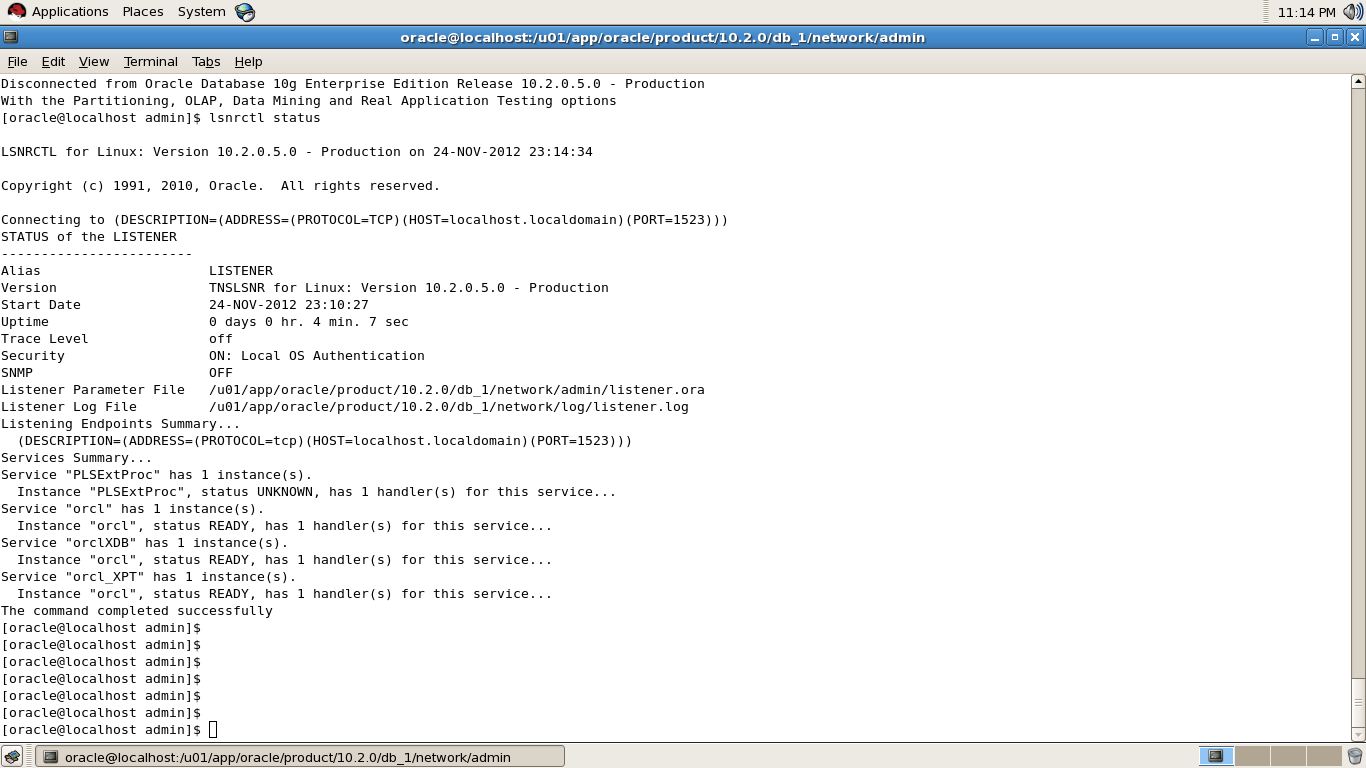Information :
DB Version : 10.2.0.5
OS : RHEL 5.7
Listener Name : LISTENER
Old Port : 1521
New Port : 1523
Step one : Check Listener Status .
The Below screen describe The Old Status For Listener Notice the Port is 1521 (Default One)
Step two : Stop Listener (lsnrctl stop)
Step three : Use netca command to Change Listener Port Follow the screens
in below screen you can choose the listener port you want to change .
Step Four : After Close netca GUI listener will start automatically
Step Five : Go to $ORACLE_HOME to change tnsnames.ora that used Old Listener port to new port.
Listener.ora will change automatically via netca GUI so no need to update it .
Step Six : Database will not register atomically after doing the above steps , so you have to set LOCAL_LISTENER Parameter Via Sqlplus like the following , i will post lsrnctl status to confirm what i saying, also notice new port that has been changed .
Now , Sqlplus / as sysdba
I Used Scope=memory to test the connection first , after test the connection successfully you can change scope = spfile.
Step Seven : Test Connection to make sure Every User will Able To connect .
Thank you
Osama Mustafa