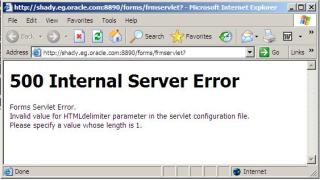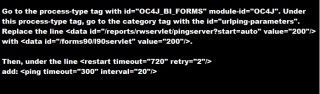Cause
NLS_LANG has been set to an invalid value in the environment of the user starting Oracle Forms Services.
Solution
Set NLS_LANG to a valid value like AMERICAN_AMERICA.AR8MSWIN1256 in the default.env file or any custom environment file which is being used.
You can go to regedit and also set the NLS_LANG value to the one mentioned above and check if this resolves the issue.
If the Above Solution Doesn’t Work For you Try The Below One :
1) FRM-92100 occurs when invoking a new forms session from existing form session, or another URL is invoked from the parent browser window of the forms applet?
To work-around use the applet parameter separateFrame=”True”. This parameter is set in the static html file or formsweb.cfg
2) If using Oracle Jinitiator, try clearing the Jinitiator JAR or jcache:
For versions 1.3.x.x.x : Control Panel – Jinitiator Control Panel – Cache Tab Page – Clear JAR Cache button
3) If using MS Internet Explorer check that permissions / security options are set correctly
Launch Microsoft Internet Explorer.
Select the Tools -> Internet Options from the top level menu.
Click the SECURITY Tab:
Choose Local Intranet Zone from the list.
Click Custom Level.
Select Java Permissions – Custom from the list.
Click Java Custom Settings.
Select the Edit Permissions tab.
Choose Enable for Run Unsigned Content.
Choose Enable for Run Signed Content.
Select the ADVANCED tab.
Scroll down to Java VM.
Check the Java console enabled option.
Select the CONNECTIONS tab.
Click the LAN Settings button.
If IE is using a proxy server : Check the Bypass proxy server for local addresses check box. Click the Advanced button, and enter the local domain in the Exceptions box. Use the form *.domain.com, where domain.com maps to your local domain.
Click OK to exit the dialog.
Click OK to save the changes and exit IE.
Restart the computer.
Thank you
This Work aroud Is Working For Me , Hope it will be useful For you
Osama Mustafa