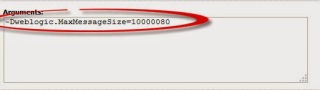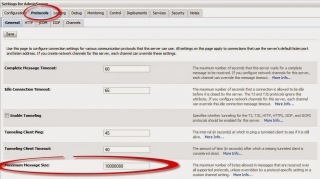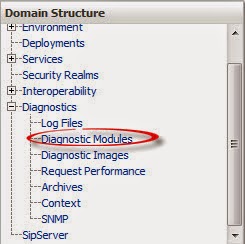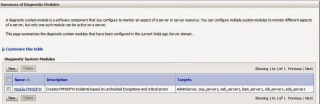weblogic.socket.MaxMessageSizeExceededException: Incoming message of size: ‘10000080’ bytes exceeds the configured maximum of: ‘10000000’ bytes for protocol: ‘t3’.
weblogic.socket.MaxMessageSizeExceededException: Incoming message of size: ‘10000080’ bytes exceeds the configured maximum of: ‘10000000’ bytes for protocol: ‘t3’
at weblogic.socket.BaseAbstractMuxableSocket.incrementBufferOffset(BaseAbstractMuxableSocket.java:230)
at weblogic.rjvm.t3.MuxableSocketT3.incrementBufferOffset(MuxableSocketT3.java:351)
at weblogic.socket.SocketMuxer.readFromSocket(SocketMuxer.java:989)
at weblogic.socket.SocketMuxer.readReadySocketOnce(SocketMuxer.java:920)
at weblogic.socket.SocketMuxer.readReadySocket(SocketMuxer.java:897)
at weblogic.socket.EPollSocketMuxer.dataReceived(EPollSocketMuxer.java:215)
at weblogic.socket.EPollSocketMuxer.processSockets(EPollSocketMuxer.java:177)
at weblogic.socket.SocketReaderRequest.run(SocketReaderRequest.java:29)
at weblogic.socket.SocketReaderRequest.execute(SocketReaderRequest.java:43)
at weblogic.kernel.ExecuteThread.execute(ExecuteThread.java:145)
at weblogic.kernel.ExecuteThread.run(ExecuteThread.java:117)
to fix this error follow the following steps :-
From Environment, Press on Adminserver :-
Chose the tab like the below picture :-
Click on Module-FMWDFW