Sometimes you need to deploy new agent to different machine or database, and to do that you have to add target and choose which platform installed but Agent software unavailable this is the message you will see.
to solve this :
Setup >> Extensibility >> Self Update
Connection mode should be Offline ( you need to configure System Library to change Connection mode or Error will be appeared )
After change Connection mode to offline back to self_update main screen And Press Check Updates
New Box Dialog will appear
You need to visit https://support.oracle.com and download patch number 9348486 after finish downloading copy to OMS server using FTP and don’t unzip it.
Run the below command
./emcli import_update_catalog -file=/u01/p9348486_112000_Generic.zip -omslocal
if the below error show up :
Error: The command name “import_update_catalog” is not a recognized command.
Run the “help” command for a list of recognized commands.
You may also need to run the “sync” command to synchronize with the current OMS.
Do the following :
./emcli login -username=’SYSTEM’
Enter password
Login successful
./emcli sync
Synchronized successfully
And Re-Run The Above Command Again,
The output will look like this
after doing this will be able to see all the agent Software in Self-update like the below.
now each kind of agent you need to download you have to install the patch and apply
./emcli import_update_catalog -file= …..
You can download the article from
here
Thank you
Osama Mustafa
Published by Osama Mustafa
Osama considered as one of the leaders in Cloud technology, DevOps and database in the Middle-East. I have more than ten years of experience within the industry. moreover, certfied 4x AWS , 4x Azure and 6x OCI, have also obtained database certifications for multiple providers.
In addition to having experience with Oracle database and Oracle products, such as middle-ware, OID, OAM and OIM, I have gained substantial knowledge with different databases.
Currently, I am architecting and implementing Cloud and DevOps. On top of that, I'm providing solutions for companies that allow them to implement the solutions and to follow the best practices.
View all posts by Osama Mustafa
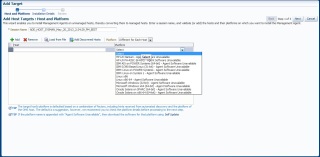
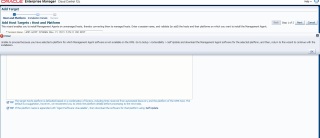
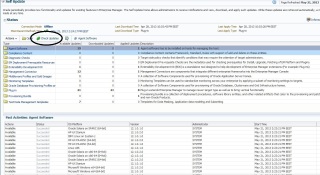
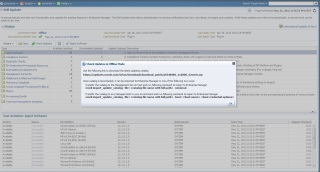
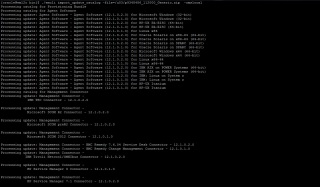
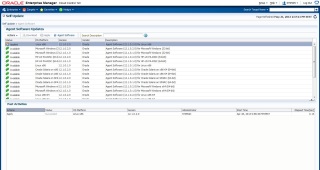
Thanks. This helped solve my error.
LikeLike
Very good explanation! Thanks!
LikeLike
Thanks
LikeLike
Excelente, muchas gracias
LikeLike
Thank you so much. It helped.
LikeLike
Thank you,. we had this problem OEM setup and this has been fixed it.,
LikeLike