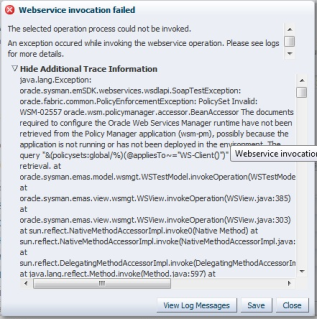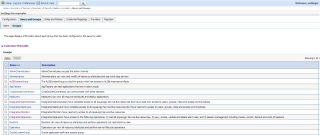java.sql.SQLException: JDBC LLR, table verify failed for table ‘NP_SOAINFRA.WL_LLR_ADMINSERVER’, row ‘JDBC LLR Domain//Server’ record had unexpected value
The above error appeared when trying to start Adminserver nothing changed on the Domain
Solution :-
- Goto domain location –> config folder.
- remove this line from the config.xml file, Take backup before you do this.
wlsbjmsrpDataSource
AdminServer,osb_server1
jdbc/wlsbjmsrpDataSource-jdbc.xml
Thank you
Osama Mustafa