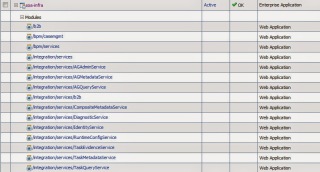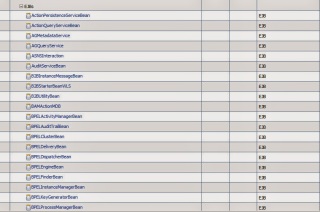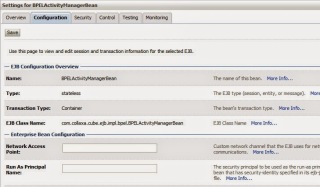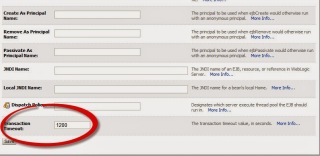- Download The ISO Image and Upload it to the server.
- Create Folder Under Root User Like the below
cp /OEL6.6. iso /ISOs
- now create mount point for this ISO.
mkdir p /var/ISO/OEL6.6
Run the below command to mount it :-mount o loop,ro /ISOs/OEL6.6. iso /var/ISO/OEL6.6
- Now under /etc/yum.respos.d you can rename it or set enable=0
- Create the following file /etc/yum.respos.d/OEL66.repo
- Edit the file and add
[OL66]
name=Oracle Linux 6.6
baseurl=file:///var/ISO/OEL6.6
gpgkey=file:///etc/pki/rpmgpg/
RPMGPGKEY
gpgcheck=1
enabled=1
- Run the below command to clean yum
yum clean all
yum respolist
The output should be like the below :-
repo id repo name status
OL66 Oracle Linux 6.6 25,459
Thank you
Osama Mustafa